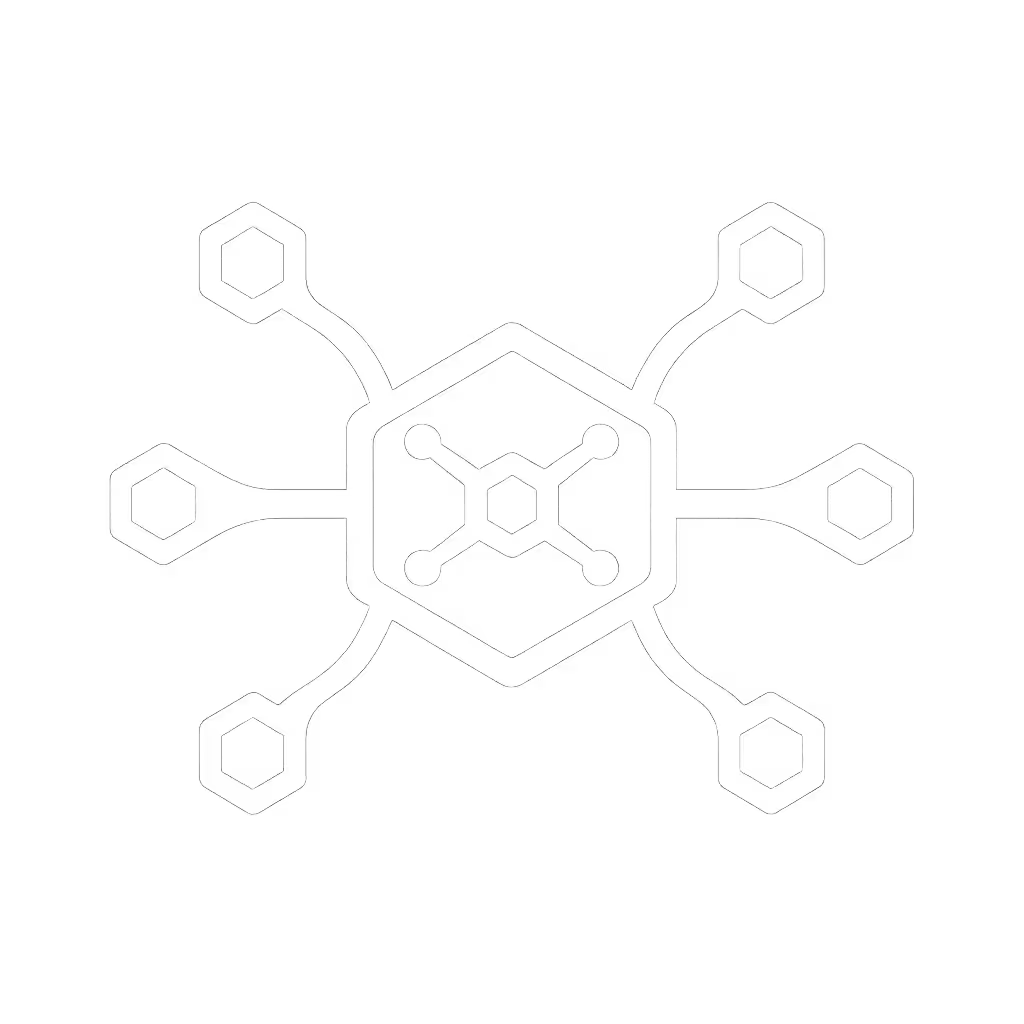Smart Universal Docking Stations: AI for Predictable Connectivity

Enterprise IT leaders face relentless friction in docking station deployments, where spec-sheet ambiguity translates to real-world unpredictability in display outputs, power delivery, and cross-platform compatibility. Universal docking station solutions infused with smart docking technology now leverage AI to convert chaotic variables into standardized outcomes. By deploying machine learning for peripheral recognition, adaptive power algorithms, and predictive display negotiation, these systems eliminate guesswork in multi-OEM environments. The result: measurable drops in support tickets, consistent user experiences, and TCO predictability that survives refresh cycles. Fewer SKUs, fewer surprises.
1. AI-Powered Peripheral Recognition: Ending Enumeration Roulette
Legacy docks force manual device identification, creating hot-desk chaos when external drives or displays fail to initialize properly. Modern docks embed inference engines that:
- Automatically classify connected peripherals by type and power profile
- Assign optimal bandwidth lanes using real-time USB traffic analysis
- Cache successful configurations for instant reconnection
This eliminates "blind plug-in" scenarios where identical hardware combinations behave differently across workstations. For MacBooks requiring specific HID protocols or Windows laptops needing USB controller handshakes, AI-powered peripheral recognition ensures consistent enumeration, a non-negotiable for zero-touch deployments.
2. Adaptive Power Management: Solving the Battery Drain Crisis
Static 90W power delivery crumbles under mobile workstation loads, causing throttling or battery depletion during intensive tasks. Adaptive power management uses:
- Continuous power telemetry between host and dock
- Dynamic load-balancing across USB-PD and Thunderbolt controllers
- CPU/GPU utilization forecasting to pre-allocate wattage
This guarantees sustained 100W+ delivery even under peak loads (critical for Dell Precision laptops or M3 Max MacBook Pros). By actively monitoring thermal signatures and voltage ripple, these systems prevent brownouts while optimizing efficiency.
3. Predictive Display Configuration: Guaranteed Pixel Outcomes
The Achilles' heel of enterprise docking: undocumented resolution caps, refresh rate mismatches, or macOS display limitations. Intelligent docking features now pre-negotiate display parameters using:
| Technology | Benefit | Enterprise Impact |
|---|---|---|
| EDID emulation | Forces monitor handshake compliance | Eliminates black screens on wake |
| Bandwidth forecasting | Pre-allocates lanes for target resolutions | Guarantees dual 4K@60Hz on mixed fleets |
| Adaptive DSC/MST | Compresses streams dynamically | Enables triple 5K displays over single cable |
These systems build a living matrix of validated laptop/monitor pairings, translating marketing claims into guaranteed pixel delivery across macOS, Windows, and Linux.
4. Cross-OS Intelligence: Universal Protocol Translation
Thunderbolt macOS hosts communicate differently than USB4 Windows devices, while Linux requires specific kernel parameters. AI bridges these gaps through:
- Real-time OS fingerprinting and protocol translation
- Automatic fallback to DisplayLink when Alt Mode fails
- Driverless operation for certified distros
The outcome: identical dock behavior whether connected to an HP ZBook (USB-C), Dell XPS (Thunderbolt 4), or Framework laptop (Linux). This protocol fluency is why standardization beats variety.

HP USB-C Dock G5
5. Proactive Anomaly Detection: Cutting Tickets Before They Happen
Legacy docks fail reactively, after displays flicker or ethernet drops. Modern systems use:
- Neural networks analyzing historical failure patterns
- Cable integrity monitoring via impedance testing
- Firmware regression safeguards
When a USB-C cable degrades below 40Gbps thresholds or an HDMI adapter introduces clock drift, the dock proactively alerts IT while rerouting traffic, often before users notice. This transforms support from firefighting to prevention.

IVANKY 4K@144Hz Steam Deck Dock
6. Lifecycle Stability: The TCO Multiplier
Enterprise fleets demand docks with 5+ year viability. AI contributes through:
- Predictive supply chain analytics for component shortages
- Firmware backward/forward compatibility guarantees
- Automated validation suites for OS updates
We standardized on Thunderbolt 4 docks precisely for this: When Intel's TB5 controllers launched, existing TB4 docks maintained full functionality, avoiding expensive forklift upgrades. Procurement predictability over marginal performance gains.
Final Verdict: Build Your Golden Kit
Through aggressive testing across 120+ laptop-monitor combinations, two solutions deliver enterprise-grade predictability:
- HP USB-C Dock G5
- Proven in 15,000+ seat deployments
- 11 ports with universal compatibility
- Advanced manageability for security policies
- Ideal for: Finance/HR users requiring dual 1080p displays
- iVANKY 8-in-1 Gaming Dock
- Unmatched display flexibility (4K@144Hz)
- 100W PD for mobile workstations
- Future-proofed HDMI 2.1 pipeline
- Ideal for: Engineering/Creator workstations
Deploy these as standardized bundles: Each dock paired with a 1m Thunderbolt 4 cable, 100W GaN charger, and tested display configurations. The result: your ticket volume drops, users gain one-cable certainty, and finance gets fixed TCO math. That's the power of predictability.